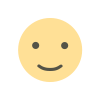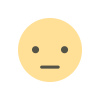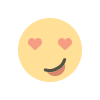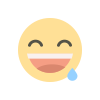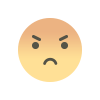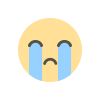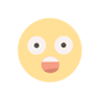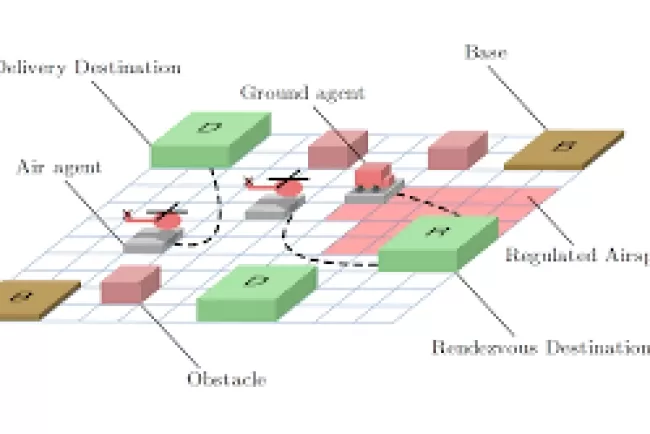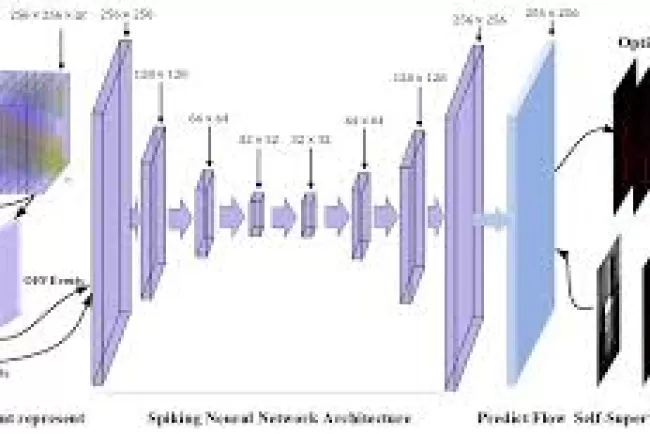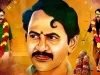Exploring Computer Architecture: Foundations and Innovations...!!!
Computer architecture refers to the conceptual design and foundational operational framework of a computer system. It encompasses the mechanisms that dictate how hardware and software interact, ensuring efficient processing and execution of instructions. Understanding computer architecture is crucial for optimizing performance, enhancing computing capabilities, and fostering technological innovations.
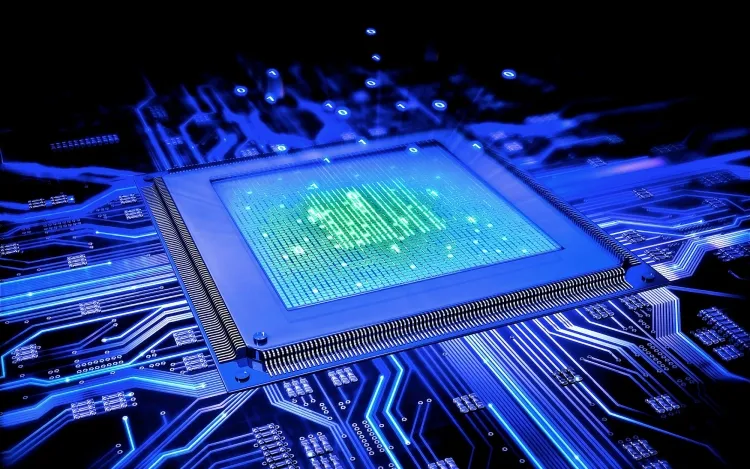
Key Components of Computer Architecture
-
Central Processing Unit (CPU): Often regarded as the "brain" of the computer, the CPU is responsible for executing instructions and performing calculations. It consists of the Arithmetic Logic Unit (ALU), Control Unit (CU), and registers.
-
Arithmetic Logic Unit (ALU): Performs arithmetic and logical operations such as addition, subtraction, multiplication, division, and comparisons.
-
Control Unit (CU): Manages data flow between the CPU, memory, and input/output devices. It interprets program instructions and directs the ALU to execute tasks.
-
Registers: Small, fast storage locations within the CPU that temporarily hold data and instructions during processing.
-
-
Memory: Memory stores data and instructions required by the CPU to execute programs. It is categorized into primary (volatile) memory and secondary (non-volatile) memory.
-
Primary Memory (RAM): Random Access Memory (RAM) provides temporary storage for data and instructions in active use by the CPU. It is fast and volatile, losing data when power is turned off.
-
Secondary Memory: Secondary memory, including hard drives, solid-state drives (SSDs), and optical discs, offers long-term storage for data and programs. It is non-volatile, retaining data even when the computer is powered down.
-
-
Input/Output (I/O) Devices: I/O devices enable communication between the computer and external entities, such as keyboards, mice, monitors, printers, and network interfaces. They facilitate user interaction and data exchange with other systems.
-
Bus: The bus is a communication system that transfers data between the CPU, memory, and I/O devices. It comprises data lines, address lines, and control lines.
-
Data Bus: Transfers data between components.
-
Address Bus: Carries memory location addresses where data is read or written.
-
Control Bus: Transmits control signals to coordinate various operations within the computer.
-
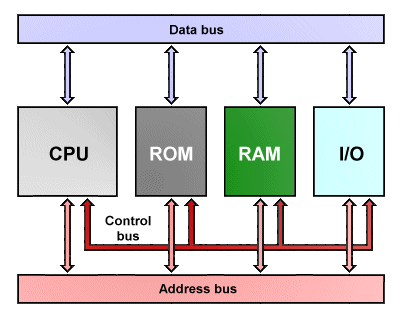
Types of Computer Architecture
-
Von Neumann Architecture: Named after John von Neumann, this architecture is based on stored-program concepts, featuring a single memory space for both data and instructions. The CPU fetches and executes instructions sequentially, with main components including the CPU, memory, and I/O devices connected by a bus system.
-
Harvard Architecture: In contrast to Von Neumann architecture, Harvard architecture separates memory for instructions and data, allowing simultaneous access. This design enhances processing speed and efficiency by reducing bottlenecks caused by sequential instruction fetching.
-
Reduced Instruction Set Computer (RISC): RISC architecture simplifies CPU design by using a small set of simple instructions that can be executed quickly. It emphasizes high performance through efficient instruction execution and pipelining. Examples include ARM and MIPS processors.
-
Complex Instruction Set Computer (CISC): CISC architecture uses a comprehensive set of complex instructions, enabling the CPU to perform multi-step operations with a single instruction. This design aims to reduce the number of instructions per program, though each may take multiple cycles to execute. Examples include Intel x86 and AMD processors.
-
Parallel Architecture: Parallel architecture involves multiple processors or cores working simultaneously to execute instructions, enhancing computational power and speed. This design is used in supercomputers and multi-core processors in modern personal computers and servers.
Evolution of Computer Architecture
Computer architecture has evolved significantly since the advent of computing machines:
-
First Generation (1940s-1950s): Early computers like ENIAC and UNIVAC utilized vacuum tubes for processing and were based on Von Neumann architecture. These machines were large, power-intensive, and had limited processing capabilities.
-
Second Generation (1950s-1960s): The invention of transistors replaced vacuum tubes, resulting in smaller, faster, and more reliable computers. This era saw the development of the first commercially successful computers.
-
Third Generation (1960s-1970s): The introduction of integrated circuits (ICs) miniaturized components further and increased processing power. Mainframe computers became more widespread, serving businesses and research institutions.
-
Fourth Generation (1970s-Present): Microprocessors revolutionized computing by integrating the CPU on a single chip. Personal computers (PCs) became ubiquitous, and advances in semiconductor technology continued to enhance performance and reduce costs.
-
Fifth Generation (Present-Future): The focus is on artificial intelligence (AI), parallel processing, and quantum computing. Innovations in computer architecture aim to achieve higher efficiency, processing power, and machine learning capabilities.

Computer architecture forms the foundation of modern computing systems, shaping the interaction between hardware and software to perform complex tasks. By understanding the key components, types, and evolution of computer architecture, we gain insights into the mechanisms driving technological advancements and powering the digital world. As computer architecture continues to evolve, it will play a crucial role in shaping the future of computing and unlocking new possibilities across various fields.
What's Your Reaction?