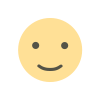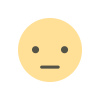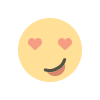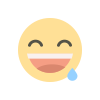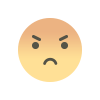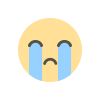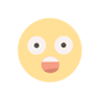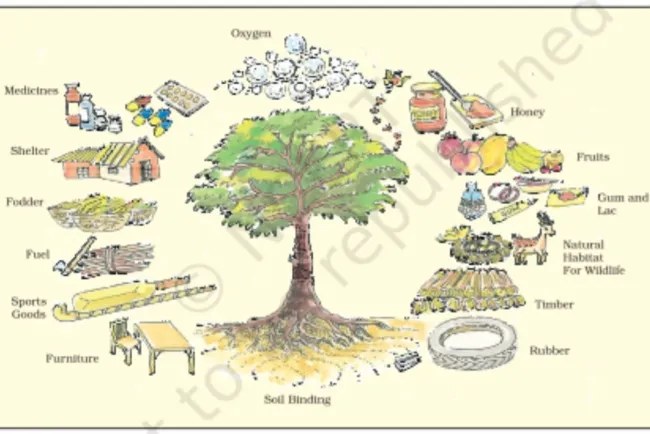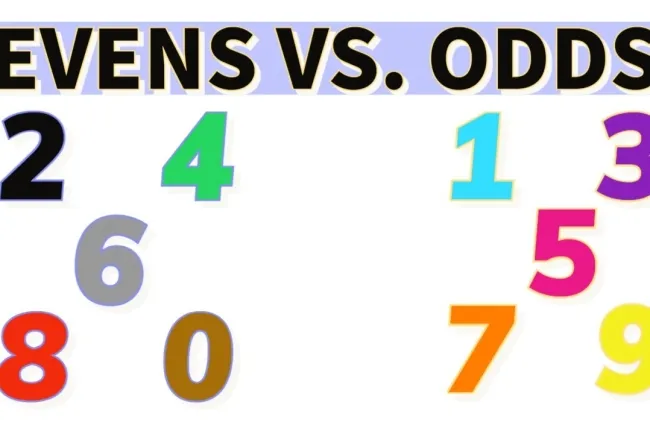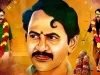Uses and Storage of Emails: A Comprehensive Guide...!!!
Emails have become an integral part of modern communication, offering numerous benefits in personal, professional, and business contexts. The storage and management of emails involve sophisticated technologies and practices to ensure data security, accessibility, and compliance.

Introduction
Emails have evolved into a crucial communication tool in both personal and professional environments. Since their inception in the early 1970s, emails have revolutionized how we exchange information, conduct business, and stay connected. This article explores the various uses of emails and how email storage functions, highlighting the significance of this ubiquitous technology.
Uses of Emails
-
Communication
-
Personal Communication: Emails enable easy and quick communication with friends and family, allowing users to send messages, photos, and documents regardless of geographical distance.
-
Professional Communication: In the professional world, emails are vital for exchanging information, sending reports, and coordinating tasks. They facilitate formal communication between colleagues, clients, and stakeholders.
-
-
Marketing and Promotion
-
Email Marketing: Businesses use email marketing to promote their products and services, reaching a broad audience with tailored messages. Newsletters, promotional offers, and event invitations are common examples.
-
Brand Building: Emails help businesses build and maintain relationships with customers by providing valuable content and updates, fostering brand loyalty.
-
-
Document Sharing and Collaboration
-
File Sharing: Emails allow users to attach documents, images, and other files, enabling seamless sharing and collaboration.
-
Project Collaboration: Teams can collaborate on projects by sharing updates, assigning tasks, and providing feedback through email threads.
-
-
Record Keeping
-
Documentation: Emails act as a digital record of communication, providing a trail of correspondence that can be referenced later. This is particularly useful in legal and business contexts.
-
Archiving: Important emails can be archived for future reference, ensuring that critical information is preserved.
-
-
Information Dissemination
-
Newsletters: Organizations and individuals use newsletters to share updates, news, and valuable content with subscribers.
-
Announcements: Emails serve as an effective way to announce events, product launches, and other significant developments.
-
-
Customer Support
-
Helpdesk: Businesses use email to provide customer support, addressing inquiries, resolving issues, and offering assistance.
-
Feedback Collection: Emails enable companies to gather feedback from customers, helping them improve their products and services.
-

Storage of Emails
-
Email Servers
-
SMTP and IMAP/POP3 Servers: Email servers play a vital role in sending and receiving emails. The Simple Mail Transfer Protocol (SMTP) server handles outgoing mail, while the Internet Message Access Protocol (IMAP) and Post Office Protocol (POP3) servers manage incoming mail.
-
Cloud Storage: Many email providers offer cloud-based storage solutions, allowing users to access their emails from any device with an internet connection.
-
-
Email Clients
-
Web-Based Clients: Services like Gmail, Outlook, and Yahoo Mail provide web-based email clients, enabling users to access their emails through a web browser.
-
Desktop Clients: Applications like Microsoft Outlook, Apple Mail, and Thunderbird offer desktop-based email clients, allowing users to manage their emails offline.
-
-
Storage Quotas and Limits
-
Storage Limits: Email providers typically impose storage limits on accounts, ranging from a few gigabytes to several terabytes. Users must manage their storage to avoid exceeding these limits.
-
Managing Storage: Users can manage their email storage by deleting unnecessary emails, archiving important messages, and organizing their inbox with folders and labels.
-
-
Data Security and Backup
-
Encryption: Email providers use encryption to secure data during transmission and storage, protecting sensitive information from unauthorized access.
-
Backups: Regular backups ensure that emails are not lost due to server failures or other issues. Cloud-based email services often include automated backup solutions.
-
-
Data Privacy and Compliance
-
GDPR and CCPA: Email providers must comply with data protection regulations like the General Data Protection Regulation (GDPR) and the California Consumer Privacy Act (CCPA) to ensure users' privacy and data security.
-
User Control: Users have control over their data, with options to delete emails, export data, and manage privacy settings.
-

Emails have become an integral part of modern communication, offering numerous benefits in personal, professional, and business contexts. The storage and management of emails involve sophisticated technologies and practices to ensure data security, accessibility, and compliance. As email technology continues to evolve, it will remain a vital tool for communication, collaboration, and information exchange in our digital age.
What's Your Reaction?