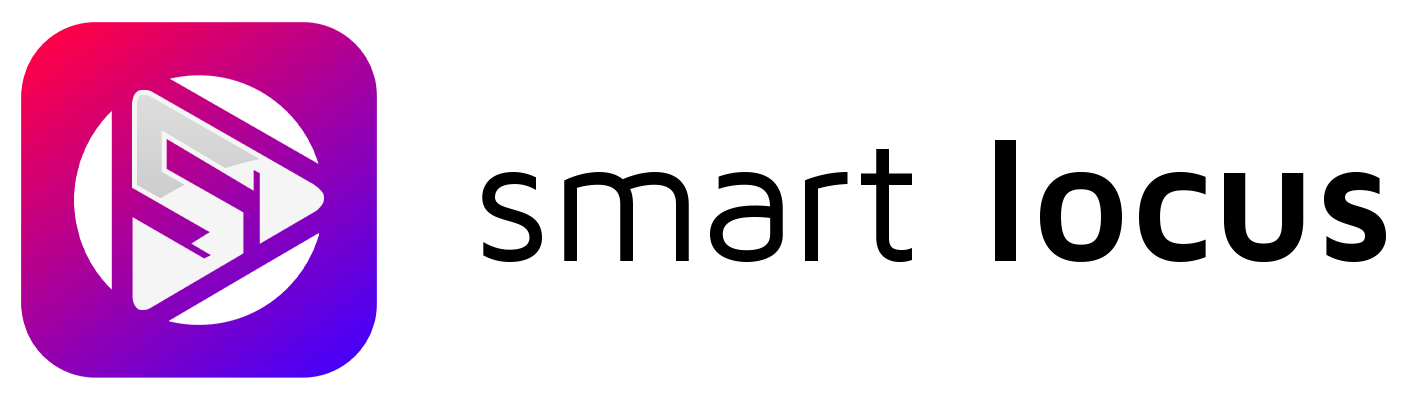Google has announced that it’s bringing its translation capability to Gmail for mobile devices, including iOS and Android. No matter where you reside, there is a strong possibility that Gmail will be able to translate emails to the local language you speak because the translation feature supports more than 100 languages from across the world.
Naturally, the Gmail app won’t know which language is your native tongue immediately. To determine which language the email needs to be translated into, it will utilise the display language options defined in the Gmail account settings.
You may disable Gmail’s translation for a particular language from the translation settings menu if you’re a polyglot or don’t anticipate to receive emails in languages other than your own.
Your phone’s Gmail app should automatically recognise that the emails you receive use a language other than the one you’ve selected as your preferred language in Gmail settings and display a banner asking you to touch to translate. However, you can always manually translate emails using the three-dot option if Gmail is unable to recognise a foreign language or if you have chosen not to use it. In addition to Gmail, Microsoft Outlook is another well-liked email client that offers email translation on mobile devices.The translate banner will appear at the top of your email. You can dismiss the banner and continue reading what the email says if, say, you’re currently learning that language.
It’s important to note that ignoring the banner won’t immediately disable translation for that particular language. If you open another email that uses language other than what you’ve specified in Gmail, the banner will return.
According to Google, the translation tool for Gmail users on Android has begun to roll out, but because it’s a staggered deployment, it may take up to 15 days for it to reach your phone. The deployment will begin on August 21, 2023 for iOS users. Both users with personal Google Accounts and Google Workspace subscribers will have access to it.