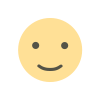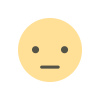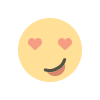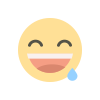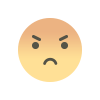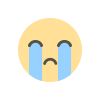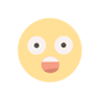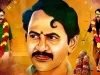The Art of Creating Emails and Their Various Uses: A Comprehensive Guide...!!!
Creating effective emails is an essential skill in both personal and professional communication. Understanding the structure and purpose of emails helps craft messages that are clear, concise, and impactful. Whether for professional correspondence, personal communication, marketing, or educational purposes, emails remain a versatile and powerful tool for staying connected and sharing information.

Emails have become essential for communication in both personal and professional contexts. Crafting effective emails is crucial for clear, concise, and impactful exchanges.
Crafting an Effective Email
-
Subject Line:
-
The subject line should be clear, concise, and pertinent to the email's content. It serves as the first impression and determines whether the recipient will open the email.
-
-
Greeting:
-
Start with a polite greeting, addressing the recipient by name if possible. For formal emails, use greetings like "Dear [Name]" or "Hello [Name]." For informal emails, "Hi [Name]" or "Hey [Name]" is appropriate.
-
-
Opening Sentence:
-
Begin with a friendly and engaging opening sentence to set the tone. For example, "I hope this email finds you well" or "I wanted to reach out regarding..."
-
-
Body of the Email:
-
Introduction: Briefly introduce yourself if the recipient is not familiar with you.
-
Purpose: Clearly state the purpose of the email. Be specific and direct.
-
Details: Provide any necessary details, breaking them into paragraphs or bullet points for readability.
-
Action Items: If the email requires action from the recipient, clearly outline what needs to be done.
-
-
Closing:
-
End with a polite closing statement, such as "Thank you for your time" or "Looking forward to your response."
-
Include a closing phrase like "Best regards," "Sincerely," or "Cheers," followed by your name.
-
-
Signature:
-
Include a professional signature with your name, title, company, and contact information. For personal emails, you can include your name and a relevant sign-off.
-

Uses of Emails
-
Professional Communication:
-
Business Correspondence: Emails are used for communicating with colleagues, clients, and stakeholders. They facilitate project updates, meeting schedules, and important announcements.
-
Job Applications: Sending resumes and cover letters via email is common practice in job applications. The email should be professional and include relevant documents.
-
Customer Support: Companies use emails to provide customer support, address queries, and resolve issues.
-
-
Personal Communication:
-
Staying in Touch: Emails allow individuals to stay connected with friends and family, especially those living far away.
-
Invitations and Announcements: Emails are used to send invitations for events like weddings, parties, and gatherings. They are also used to announce important news or milestones.
-
-
Marketing and Promotions:
-
Newsletters: Businesses and organizations send newsletters to keep their audience informed about updates, promotions, and news.
-
Promotional Offers: Emails are used to share promotional offers, discounts, and special deals with customers.
-
-
Educational Purposes:
-
Communication with Students: Teachers and educational institutions use emails to communicate with students, send assignments, and provide feedback.
-
Information Sharing: Emails are used to share educational resources, research papers, and important notices.
-
-
Project Management:
-
Collaboration: Emails facilitate collaboration among team members, allowing them to share ideas, documents, and updates.
-
Scheduling and Planning: Emails are used to schedule meetings, set deadlines, and plan project timelines.
-
Tips for Effective Email Communication
-
Be Clear and Concise: Keep your emails clear and to the point. Avoid unnecessary jargon and lengthy explanations.
-
Proofread: Always proofread your emails for spelling and grammatical errors before sending.
-
Use a Professional Tone: Maintain a professional tone in business emails. Avoid using slang or overly casual language.
-
Personalize: Personalize your emails by addressing the recipient by name and tailoring the content to their specific needs.
-
Follow Up: If you don't receive a response within a reasonable time, follow up politely to remind the recipient.
Creating effective emails is an essential skill in both personal and professional communication. Understanding the structure and purpose of emails helps craft messages that are clear, concise, and impactful. Whether for professional correspondence, personal communication, marketing, or educational purposes, emails remain a versatile and powerful tool for staying connected and sharing information.
What's Your Reaction?