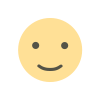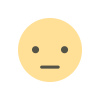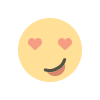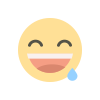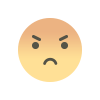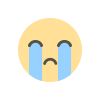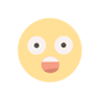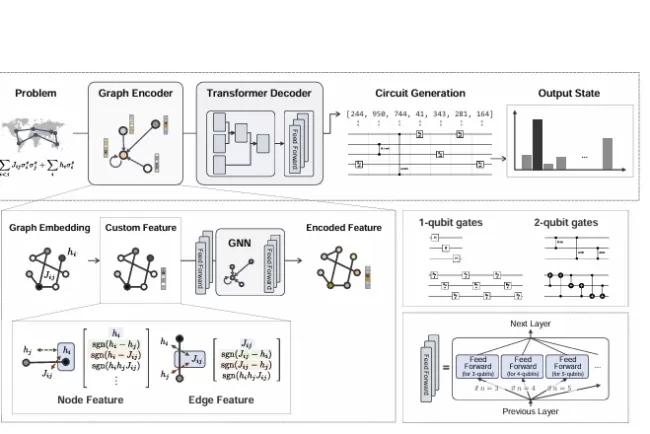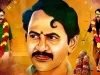Google Chrome: A Revolutionary Web Browser...!!!
Google Chrome, commonly referred to as Chrome, is a free web browser developed by Google. Since its debut on September 2, 2008, Chrome has transformed the internet browsing experience, becoming one of the most widely used web browsers worldwide. Renowned for its speed, simplicity, and user-friendly interface, Chrome has consistently evolved to enhance users' online interactions.

Origins and Development
The development of Google Chrome began as an internal project at Google, spearheaded by engineers Lars Bak and Ben Goodger. The objective was to create a fast, secure, and efficient browser capable of handling modern web applications. Google released a beta version of Chrome for Microsoft Windows on September 2, 2008, followed by a stable public release on December 11, 2008. Over time, Chrome expanded its availability to macOS, Linux, Android, and iOS, broadening its user base across various platforms.
Key Features
Google Chrome is celebrated for its array of features that have contributed to its popularity and user satisfaction:
-
Speed: Chrome is designed for speed in every aspect, from launching the browser to loading web pages and running web applications. The browser's V8 JavaScript engine, developed by Google, plays a crucial role in enhancing performance.
-
Simplicity: Chrome's minimalist and intuitive user interface allows users to navigate the web effortlessly. The address bar, known as the Omnibox, integrates search functionality, enabling users to search the web and access URLs from a single input field.
-
Security: Chrome prioritizes user security with features such as sandboxing, which isolates each tab to prevent malicious code from affecting other tabs or the operating system. The browser also includes Safe Browsing technology, warning users about potentially harmful websites and downloads.
-
Customization: Chrome offers extensive customization options, allowing users to personalize their browsing experience. Users can install extensions and themes from the Chrome Web Store, adding functionality and altering the browser's appearance.
-
Syncing: Chrome's syncing feature enables users to access their bookmarks, history, passwords, and settings across multiple devices. By signing in with a Google account, users can maintain a consistent browsing experience regardless of the device they use.
-
Automatic Updates: Chrome automatically updates to the latest version, ensuring users always have access to the newest features, security patches, and performance improvements.

Chrome Extensions
A standout feature of Chrome is its support for extensions. Extensions are small software programs that enhance the browser's functionality and cater to users' specific needs. Available through the Chrome Web Store, these extensions span a wide range of categories, including productivity, security, social media, and entertainment. Popular extensions include ad blockers, password managers, and productivity tools like Grammarly and Evernote.
Chrome and Web Standards
Google Chrome has played a pivotal role in advancing web standards and promoting the development of modern web technologies. The browser is built on the open-source Chromium project, which serves as the foundation for Chrome and other browsers like Microsoft Edge and Opera. Chrome's support for HTML5, CSS3, and JavaScript has encouraged web developers to adopt these standards, resulting in richer and more interactive web experiences.
Chrome OS
In addition to the Chrome browser, Google developed Chrome OS, a lightweight operating system based on the Chrome browser and designed primarily for use on Chromebooks. Chrome OS aims to provide a fast, secure, and simple computing experience, leveraging web applications and cloud services. Chromebooks running Chrome OS have gained popularity in educational institutions and among users who prioritize portability and ease of use.
Privacy and Data Security
Google Chrome offers several privacy and data security features to protect users' information. Incognito Mode allows users to browse privately without saving browsing history, cookies, or site data. Chrome also includes a built-in password manager that securely stores and autofills passwords. Users can control their privacy settings, manage site permissions, and clear browsing data to maintain their privacy while using the browser.
Continuous Improvement
The development team behind Google Chrome is committed to continuous improvement, regularly releasing updates that introduce new features, enhance performance, and address security vulnerabilities. The browser's open-source nature allows developers worldwide to contribute to its development, ensuring Chrome remains at the forefront of web browsing innovation.
Google Chrome has revolutionized web browsing with its speed, simplicity, security, and extensive features. As one of the most popular web browsers globally, Chrome continues to evolve, offering users an unparalleled browsing experience. Whether for personal use, education, or business, Chrome's versatility and commitment to innovation make it an essential tool for navigating the digital world.
What's Your Reaction?