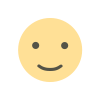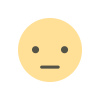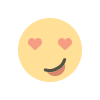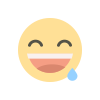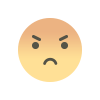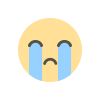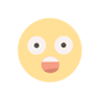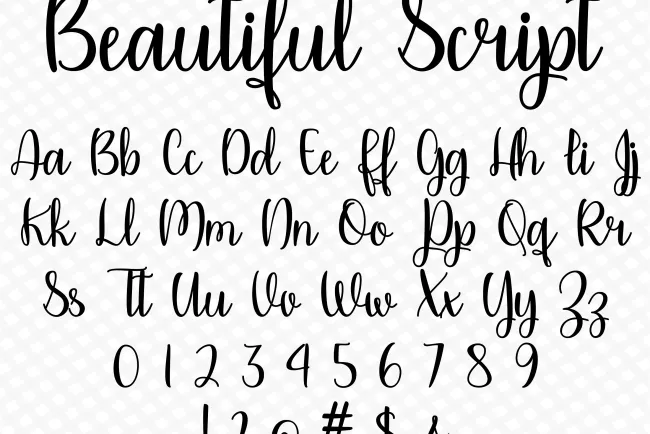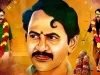Keywords and Shortcuts: A Detailed Overview...!!!
Keywords and shortcuts are invaluable tools that enhance efficiency and productivity across various domains. Keywords are critical for search engine optimization, academic writing, programming, and marketing, ensuring content is discoverable and engaging.
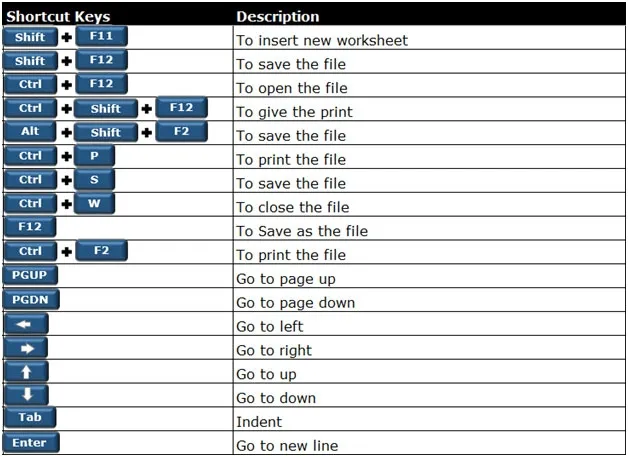
Mastering keywords and shortcuts can significantly boost productivity and efficiency in various tasks.
Keywords
Keywords are pivotal words or phrases used in diverse contexts like search engine optimization (SEO), academic writing, programming, and more. Here’s how keywords are essential in various areas:
-
Search Engine Optimization (SEO):
-
Definition: Keywords in SEO are terms users type into search engines to find information.
-
Usage: Incorporating relevant keywords into website content, meta descriptions, and titles helps improve search engine rankings.
-
Benefits: Effective keyword use boosts website visibility, drives organic traffic, and enhances user engagement.
-
-
Academic Writing:
-
Definition: Keywords in academic writing are specific terms representing the core concepts of a research paper or article.
-
Usage: Keywords are included in abstracts and headings to help researchers and readers identify the main topics of the paper.
-
Benefits: Proper keyword use makes research papers easier to find in academic databases, extending their reach and impact.
-
-
Programming:
-
Definition: Keywords in programming are reserved words with special meanings in a programming language.
-
Usage: Keywords define the structure and flow of a program, such as
if,else,while, andreturn. -
Benefits: Correct use of keywords is essential for writing functional and efficient code.
-
-
Marketing and Content Creation:
-
Definition: Keywords in marketing are terms that resonate with the target audience and are used to create relevant and engaging content.
-
Usage: Keywords are woven into blog posts, social media content, and advertisements to attract and retain the audience.
-
Benefits: Effective keyword usage helps in reaching the right audience, increasing engagement, and boosting conversion rates.
-

Shortcuts
Shortcuts are key combinations that perform specific functions, saving time and effort. Here are common shortcuts across different contexts:
-
General Computer Shortcuts:
-
Ctrl + C: Copy selected text or items.
-
Ctrl + V: Paste copied text or items.
-
Ctrl + X: Cut selected text or items.
-
Ctrl + Z: Undo the last action.
-
Ctrl + Y: Redo the last undone action.
-
Ctrl + A: Select all text or items in a document or window.
-
Alt + Tab: Switch between open applications.
-
-
Text Editing Shortcuts:
-
Ctrl + B: Bold selected text.
-
Ctrl + I: Italicize selected text.
-
Ctrl + U: Underline selected text.
-
Ctrl + S: Save the current document.
-
Ctrl + P: Print the current document.
-
-
Web Browser Shortcuts:
-
Ctrl + T: Open a new tab.
-
Ctrl + W: Close the current tab.
-
Ctrl + Shift + T: Reopen the last closed tab.
-
Ctrl + L: Focus on the address bar.
-
Ctrl + D: Bookmark the current page.
-
-
Excel Shortcuts:
-
Ctrl + N: Open a new workbook.
-
Ctrl + O: Open an existing workbook.
-
Ctrl + Shift + +: Insert a new row or column.
-
Ctrl + -: Delete the selected row or column.
-
Ctrl + Shift + L: Apply or remove a filter.
-
F2: Edit the active cell.
-
-
Programming Shortcuts:
-
Ctrl + Space: Auto-complete code (in IDEs like IntelliJ IDEA, Visual Studio Code).
-
Ctrl + /: Comment or uncomment selected code.
-
Ctrl + Shift + F: Format code.
-
F5: Run or debug the program.
-
Keywords and shortcuts are invaluable tools that enhance efficiency and productivity across various domains. Keywords are critical for search engine optimization, academic writing, programming, and marketing, ensuring content is discoverable and engaging. Shortcuts streamline tasks by reducing the time and effort needed to perform specific functions. By mastering keywords and shortcuts, individuals can optimize their workflow and achieve better results in their respective fields.
What's Your Reaction?