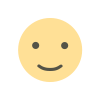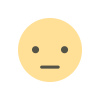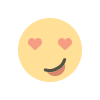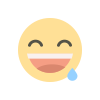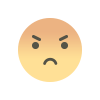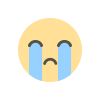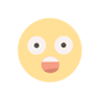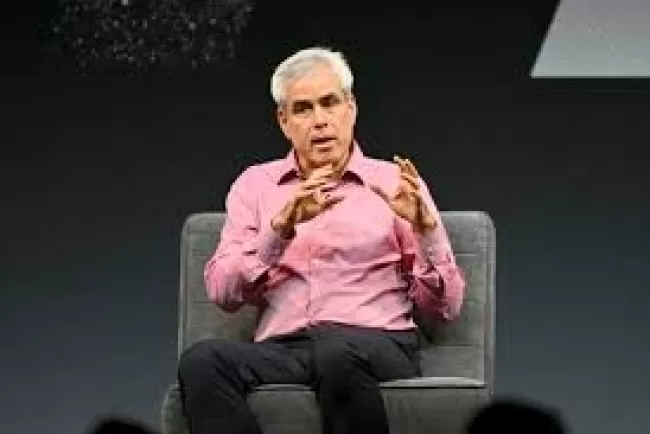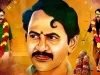GitHub: Beyond Version Control, A Developer's Best Friend...!!!
GitHub is a multifaceted platform that goes beyond simple version control. Its features for collaboration, documentation, automation, and security make it an invaluable tool for developers.

Introduction
GitHub is a versatile platform that has transformed how developers collaborate and manage projects. As a web-based hosting service for version control using Git, it enables seamless collaboration and efficient code tracking. Beyond its fundamental purpose, GitHub offers a wide array of features that boost productivity and streamline workflows. This overview delves into the many uses of GitHub and its role in the software development landscape.
Version Control and Collaboration
At its core, GitHub serves as a version control system, allowing developers to monitor changes to their code over time. This capability is essential for teamwork, enabling multiple developers to work on the same codebase without overwriting each other's work. Key features include:
-
Repositories: Repositories (repos) are the central units of GitHub, where code is stored and managed. Each repository can house multiple files and folders, representing a project's entire codebase.
-
Commits: Commits are snapshots of code changes. Developers can commit modifications with messages detailing what was altered, making it easy to track project evolution.
-
Branches: Branches enable developers to work on different features or fixes simultaneously without affecting the main codebase. This is useful for testing new ideas or collaborating on complex features.
Collaboration Tools
GitHub provides various tools to facilitate collaboration among developers:
-
Pull Requests: Pull requests allow developers to propose changes to a codebase. They enable code review and discussion before merging changes into the main branch, ensuring code quality and consistency.
-
Issues: Issues are used to track bugs, feature requests, and other tasks. They help manage project workflow and prioritize work.
-
Project Boards: Project boards offer a visual way to organize and track progress on issues and pull requests. They can be customized to suit different workflows, such as Kanban or Scrum.

Documentation and Wikis
Effective documentation is vital for any project. GitHub offers several tools to create and maintain documentation:
-
README Files: README files are the first point of contact for users visiting a repository. They provide an overview of the project, installation instructions, usage guidelines, and other essential information.
-
Wikis: GitHub wikis allow developers to create comprehensive documentation for their projects. Wikis can document project architecture, code snippets, FAQs, and more.
Continuous Integration and Deployment
GitHub integrates seamlessly with various Continuous Integration (CI) and Continuous Deployment (CD) tools, automating the testing and deployment process:
-
GitHub Actions: GitHub Actions is a powerful automation tool that enables developers to create custom workflows for their projects. These workflows can include tasks such as running tests, building code, and deploying applications.
-
Integrations: GitHub supports integrations with popular CI/CD tools like Jenkins, Travis CI, and CircleCI. These integrations streamline the process of testing and deploying code, ensuring that projects are always in a releasable state.
Open Source Collaboration
GitHub has become the epicenter of open-source collaboration, hosting millions of open-source projects:
-
Forking Repositories: Forking allows users to create their own copy of a repository. This is beneficial for contributing to open-source projects, as developers can experiment with changes before submitting a pull request.
-
Community Engagement: GitHub's social features, such as stars, followers, and discussions, foster a sense of community and collaboration among developers. Users can discover new projects, follow their favorite developers, and contribute to discussions.

Security and Code Management
GitHub offers robust security features to protect code and manage access:
-
Access Control: Repository owners can control who has access to their codebase, with options for public, private, or internal repositories. This ensures sensitive code is protected.
-
Security Alerts: GitHub provides security alerts for vulnerabilities in project dependencies. These alerts help developers address security issues promptly.
GitHub is a multifaceted platform that goes beyond simple version control. Its features for collaboration, documentation, automation, and security make it an invaluable tool for developers. Whether working on open-source projects or private repositories, GitHub provides the tools and infrastructure needed to manage and scale software development effectively. Embracing GitHub's capabilities can significantly enhance productivity and streamline project workflows.
What's Your Reaction?