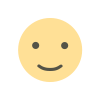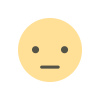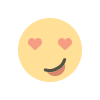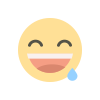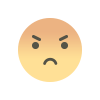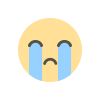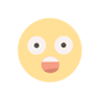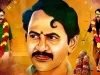The Versatile Uses and Functionality of Microsoft Excel: A Comprehensive Guide...!!!
Microsoft Excel is a versatile and powerful tool with a wide range of applications, from data entry and analysis to financial modeling and project management.

Microsoft Excel is a powerful spreadsheet application widely used for data analysis, organization, and visualization. Its versatility and range of features make it an essential tool for professionals, students, and businesses.
Uses of Microsoft Excel
-
Data Entry and Management:
-
Excel enables efficient data entry, organization, and management. Users can create tables, sort and filter data, and employ data validation to ensure accuracy.
-
-
Data Analysis:
-
Excel offers tools for data analysis, including statistical functions, data visualization, and pivot tables. Users can perform complex calculations and analyze trends and patterns in their data.
-
-
Financial Modeling:
-
Excel is extensively used for financial modeling, budgeting, and forecasting. Users can create financial statements, profit and loss projections, and cash flow models to aid in financial planning and decision-making.
-
-
Charting and Visualization:
-
Excel provides a wide array of charting and visualization options, such as bar charts, pie charts, line charts, and scatter plots. Users can create visually appealing charts to represent their data and effectively convey insights.
-
-
Automation with Macros:
-
Excel supports macros, automated scripts that perform repetitive tasks. Users can record and run macros to streamline workflows and save time on routine tasks.
-
-
Data Import and Export:
-
Excel can import data from various sources, including databases, CSV files, and web pages. It also allows users to export data to different formats for sharing and integration with other applications.
-
-
Collaboration:
-
Excel's collaboration features enable multiple users to work on the same spreadsheet simultaneously. Users can share workbooks, track changes, and leave comments for improved teamwork.
-
-
Project Management:
-
Excel is used for project management tasks, such as creating Gantt charts, tracking progress, and managing resources. Users can develop project timelines and monitor milestones and deliverables.
-
How Microsoft Excel Works
-
Interface and Navigation:
-
Excel's interface comprises a grid of cells organized into rows and columns. These cells can contain text, numbers, formulas, and functions. Users navigate the worksheet using the mouse, keyboard, and various on-screen controls.
-
-
Entering Data:
-
Users input data by clicking on a cell and typing the desired content. Data can be manually entered or copied and pasted from other sources. Excel supports various data types, including text, numbers, dates, and times.
-
-
Formulas and Functions:
-
Excel provides a broad range of built-in formulas and functions for performing calculations. Users can create custom formulas by typing them directly into cells or using the formula bar. Functions are predefined formulas that perform specific calculations, such as SUM, AVERAGE, and VLOOKUP.
-
-
Formatting:
-
Excel offers numerous formatting options to enhance the appearance of data. Users can change font styles, colors, and sizes, apply cell borders and shading, and use conditional formatting to highlight specific data points based on certain criteria.
-
-
Sorting and Filtering:
-
Excel allows users to sort data in ascending or descending order based on one or more columns. Filtering enables users to display only the data that meets specific criteria, making it easier to analyze subsets of data.
-
-
Creating Charts:
-
Users can create charts by selecting the relevant data and choosing the desired chart type from the Insert menu. Excel provides customization options for chart elements, such as titles, labels, and legends, to create clear and informative visualizations.
-
-
Using Pivot Tables:
-
Pivot tables are a powerful tool for summarizing and analyzing large datasets. Users can create pivot tables by dragging and dropping fields into the Rows, Columns, and Values areas. Pivot tables allow users to group data, calculate totals, and explore relationships between different data points.
-
-
Using Macros:
-
Macros are recorded sequences of actions that can be played back to automate repetitive tasks. Users can record macros using the Macro Recorder and assign them to buttons or keyboard shortcuts for easy access.
-
Microsoft Excel is a versatile and powerful tool with a wide range of applications, from data entry and analysis to financial modeling and project management. Its intuitive interface, extensive features, and automation capabilities make it an invaluable resource for users across various fields. By understanding how Excel works and leveraging its full potential, users can enhance their productivity, make informed decisions, and achieve their goals effectively.
What's Your Reaction?