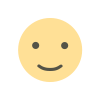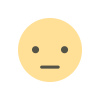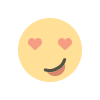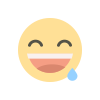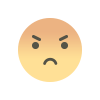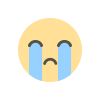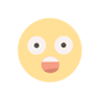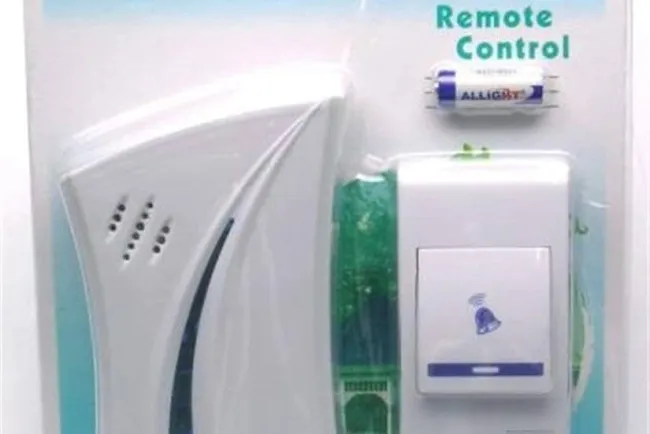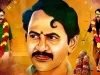Mastering Battlegrounds Mobile India (BGMI): A Comprehensive Guide and Tips...!!!
By following these steps and tips, you can enhance your BGMI gameplay and boost your chances of winning matches. Keep practicing and fine-tuning your skills to become a pro player

How to Play BGMI
1. Download and Install:
-
Get BGMI from the Google Play Store or App Store.
-
Install the game on your device and launch it.
2. Create an Account:
-
Sign up with your email, Facebook, or Google account.
-
Choose a unique username and avatar.
3. Choose a Map:
-
BGMI offers a variety of maps, such as Erangel, Vikendi, Miramar, Sanhok, Karakin, Livik, and Nusa.
-
Pick your preferred map and start the game.
4. Drop from the Plane:
-
Glide towards your desired landing spot using the parachute.
-
Target areas with high loot potential, but initially avoid crowded zones.
5. Loot and Gear Up:
-
Hunt for weapons, ammunition, armor, and other essentials.
-
Equip yourself with a primary weapon, secondary weapon, and the necessary gear.

6. Engage in Combat:
-
Engage with other players to eliminate them and stay alive.
-
Utilize cover and strategic movements to avoid being hit.
7. Survive the Shrink Zone:
-
Stay within the safe zone as it progressively shrinks.
-
Avoid being caught outside the safe zone to prevent damage.
8. Win the Game:
-
Be the last player or team standing to secure victory.
-
Collect rewards and rank up to improve your skills.
Tips to Play BGMI
1. Never Loot in the Open:
-
Always loot behind cover or while moving to avoid being an easy target.
2. Claw Control:
-
Use the claw control method for enhanced thumb movement and control.
3. Best Aim Precision:
-
Enable default aim precision to boost your accuracy.
4. Settings and Sensitivity:
-
Adjust sensitivity settings to match your device and playstyle.
-
Experiment with different settings to find the ideal configuration.
5. Avoid Unnecessary Jump-Shoot:
-
Only use jump-shoot when necessary to avoid disrupting your aim.

What's Your Reaction?