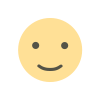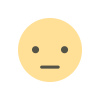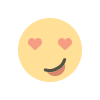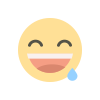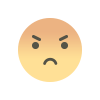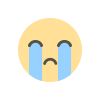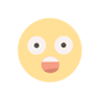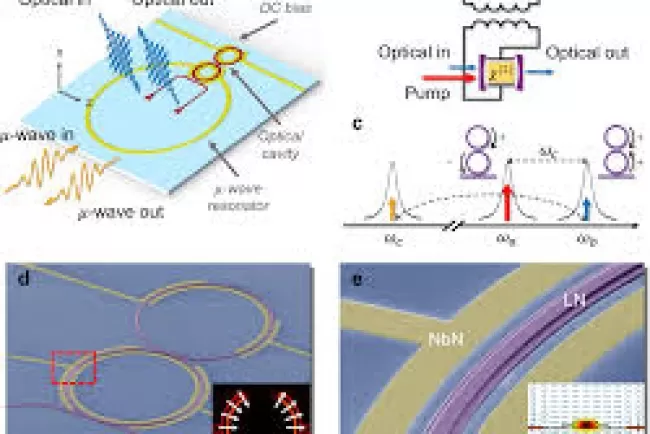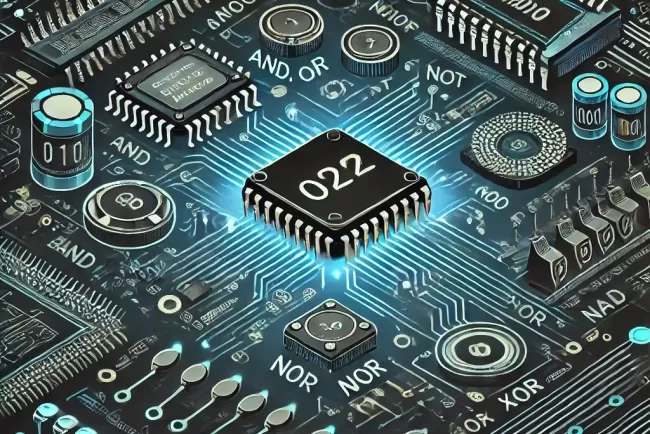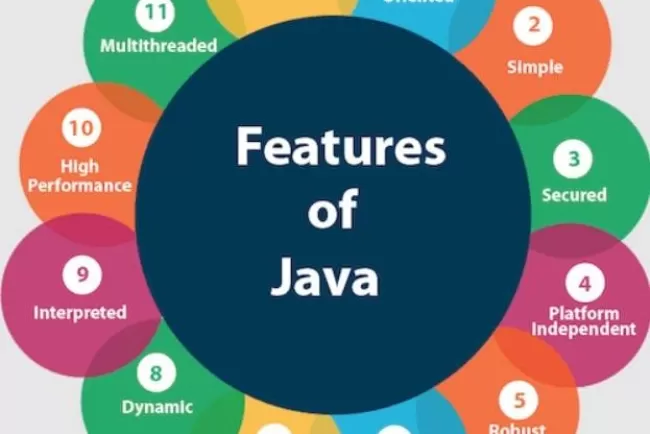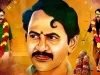Understanding the Layered Architecture of Operating Systems: Simplifying Complexity and Enhancing Functionality...!!!
The layered structure of an operating system provides a clear and organized way to manage the complex interactions between hardware and software. Each layer has specific responsibilities and functions, making it easier to develop, maintain, and debug the OS.
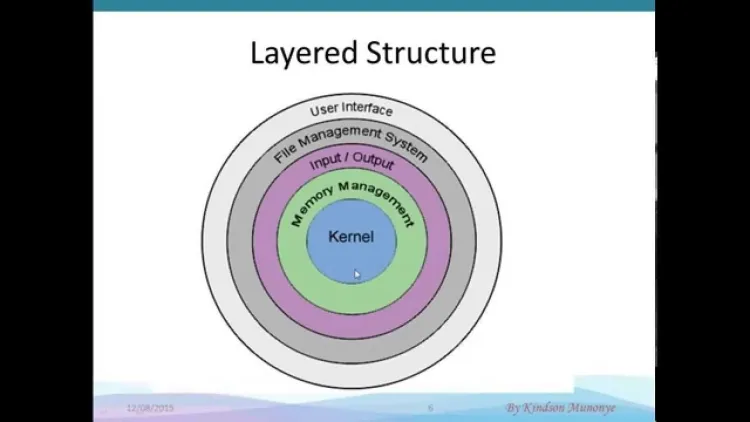
Operating systems (OS) are intricate pieces of software that manage hardware and software resources on a computer. They are typically organized in layers, each with specific responsibilities and functions. This layered approach helps in organizing the OS, making it easier to develop, maintain, and debug.
1. Hardware Layer
The hardware layer is the foundation of the operating system. It consists of the physical components of the computer, such as the CPU, memory, storage devices, and input/output devices. The OS interacts with the hardware through device drivers, which are programs that control specific hardware components.
2. Kernel Layer
The kernel is the core part of the operating system. It manages critical tasks such as process management, memory management, and hardware communication. The kernel operates in a privileged mode, allowing it to access hardware directly. It provides a bridge between the hardware and the upper layers of the OS.
3. User Interface Layer
The user interface (UI) layer is what users interact with directly. It includes graphical user interfaces (GUIs) like Windows, macOS, and Linux desktop environments, as well as command-line interfaces (CLIs). The UI layer translates user actions into commands that the OS can understand and execute.
4. System Call Interface
The system call interface is a set of functions provided by the kernel that allows user programs to request services from the OS. These functions include operations like file handling, process creation, and communication between processes. The system call interface acts as a bridge between user applications and the kernel.
5. Library Layer
The library layer contains a collection of pre-written code that developers can use to perform common tasks. Libraries provide functions for tasks such as string manipulation, mathematical operations, and network communication. By using libraries, developers can save time and avoid reinventing the wheel.
6. Application Layer
The application layer is where user applications run. These applications include web browsers, word processors, and games. The OS provides services to these applications, such as file access, network communication, and user authentication. The application layer relies on the lower layers to perform its tasks.

7. Security Layer
The security layer is responsible for protecting the system from unauthorized access and malicious attacks. It includes features such as user authentication, access control, and encryption. The security layer ensures that only authorized users can access sensitive data and resources.
8. File System Layer
The file system layer manages files and directories on the storage devices. It provides functions for creating, deleting, reading, and writing files. The file system layer also handles file permissions and ensures data integrity.
9. Device Management Layer
The device management layer handles communication with peripheral devices such as printers, scanners, and external storage devices. It includes device drivers that control specific hardware components and ensure that they work correctly with the OS.
10. Process Management Layer
The process management layer is responsible for creating, scheduling, and terminating processes. It ensures that the CPU is used efficiently and that processes do not interfere with each other. The process management layer includes features such as multitasking and process synchronization.
11. Memory Management Layer
The memory management layer manages the computer's memory resources. It allocates memory to processes, ensures that each process has enough memory to run, and handles memory swapping between RAM and storage devices. The memory management layer also provides protection mechanisms to prevent processes from accessing each other's memory.
12. Networking Layer
The networking layer handles communication between the computer and other devices on a network. It includes protocols for data transmission, error detection, and network security. The networking layer ensures that data is transferred efficiently and securely over the network.
13. User Authentication Layer
The user authentication layer verifies the identity of users before granting access to the system. It includes mechanisms such as passwords, biometric authentication, and two-factor authentication. The user authentication layer ensures that only authorized users can access the system.
14. Backup and Recovery Layer
The backup and recovery layer is responsible for creating backups of important data and restoring data in case of system failures. It includes features such as incremental backups, full backups, and disaster recovery plans. The backup and recovery layer ensures that data is protected and can be recovered in case of hardware or software failures.
15. System Utilities Layer
The system utilities layer includes tools and programs that help manage and maintain the operating system. These utilities include disk cleanup tools, antivirus software, and system diagnostics tools. The system utilities layer provides users with the tools they need to keep their system running smoothly.
The layered structure of an operating system provides a clear and organized way to manage the complex interactions between hardware and software. Each layer has specific responsibilities and functions, making it easier to develop, maintain, and debug the OS. By understanding the different layers of an OS, users and developers can better appreciate the complexity and functionality of these essential software systems.
What's Your Reaction?